In this post, we are going to have a brief introduction to Oracle database 11g architecture. We are going to discuss more on the architecture when we discuss complete Oracle 11g in future posts
Introduction to Oracle 11g Server Architecture
An Oracle server is a combination of Oracle Instance and an Oracle database.
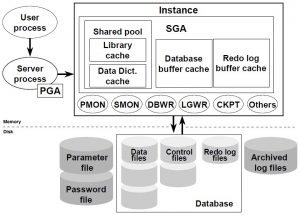
Oracle instance
An instance is nothing but the combination of System Global Area(SGA) and Background processes.
Subcomponents of SGA
SGA is further divided into various subcomponents.
- Database Buffer cache
- Redo Buffer Cache
- Shared pool
- Library cache
- Data Dictionary cache
- Java pool
- Large poo
- String pool
- Result cache
we will learn about these components in detail when we discuss System Global Area.
Memory Structures
The two memory structures of Oracle are
- SGA – System Global Area
- PGA – Program Global Area
Background Processes
There are two types of background processes.
- Mandatory background processes.
- Optional background processes.
Mandatory Background Processes includes
- Database writer DBWR
- Log writer LGWR
- System monitor SMON
- Process monitor PMON
- Checkpoint CKPT
- Recover RECO
Some of the optional background processes include
- Archiver(ARCH)
- Change track writer(CTWR)
- Recovery writer(RVWR)
- Flashback data archive(FBDA) and many more.
For the instance to be up and running all the background processes should be up and running, if any of the mandatory background processes goes down, instance gets terminated.
Learn more about Background processes here.
Oracle database
Oracle database is nothing but the physical files, the following are the three important types of physical files.
- The minimum and mandatory data files that are required to create a database are system.dbf and sysaux.dbf
- At least one control file is required for the functionality of the database.
- At least two redo logs are required for the functionality of the database.
- If we create a database using DBCA(a tool to create a database), Oracle creates online redo log file of size 50MB.
Establishing a connection
The act of connecting creates a communication pathway between a user process and an Oracle Server. The User Process communicates with the Oracle Server through a Server Process. The User Process executes on the client computer, the Server Process executes on the server computer.
Sessions: When a user connects to an Oracle server, this is termed a session.
By default, Listener process listens to the port 1521. If the listener process is down, we cannot establish a connection to the instance.
In the next post, we will discuss System Global Area in detail.
Words from dbapath
Thank you for giving your valuable time to read the above information. I hope the content served your purpose in reaching out the blog.
Suggestions for improvement of the blog are highly appreciable. Please contact us for any information/suggestion/feedback.
If you want to be updated with all our articles
please follow us on Facebook | Twitter
Please subscribe to our newsletter.